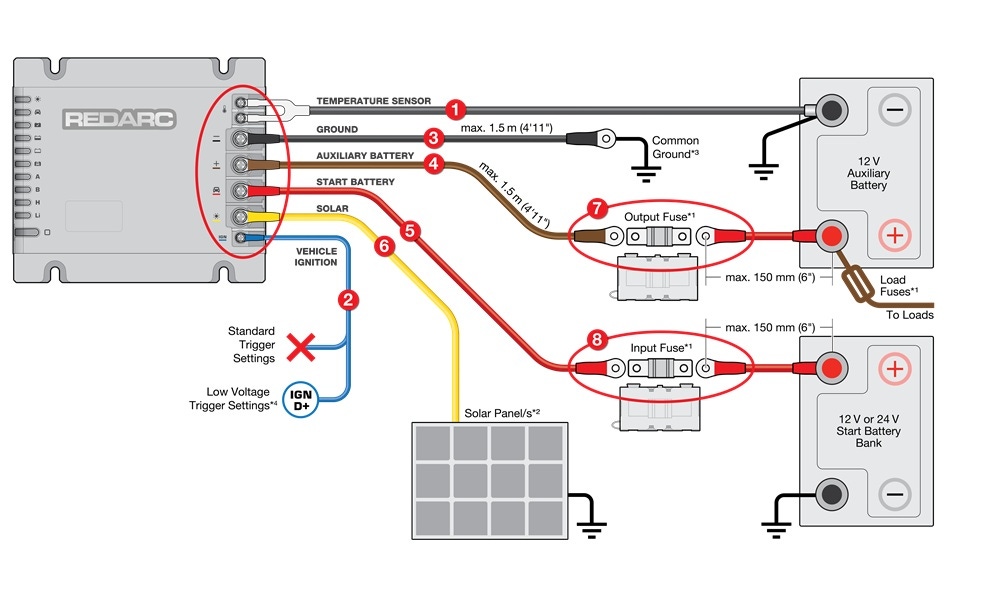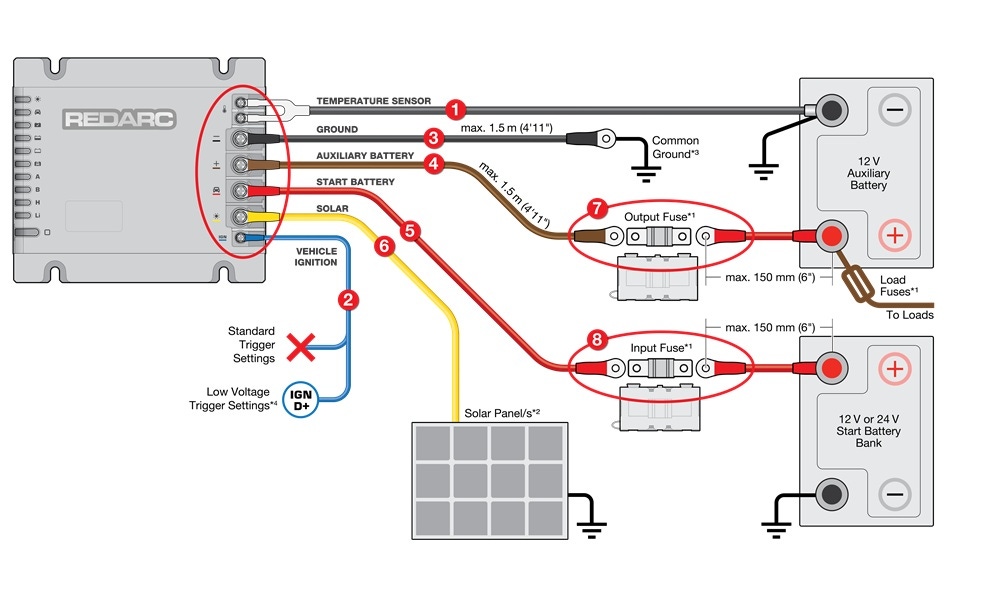Why is my BCDC Alpha flashing the H LED?
This information is applicable to the following BCDC Alpha chargers:
- BCDC Alpha 25A (BCDC12025B)
- BCDC Alpha 50A (BCDC12050B)
WHAT DOES THIS LOOK LIKE?
The BCDC Alpha H status LED and Control Button LED will flash.
This fault condition is a hard fault and therefore the Control Button LED will be on while the H status LED flashes.
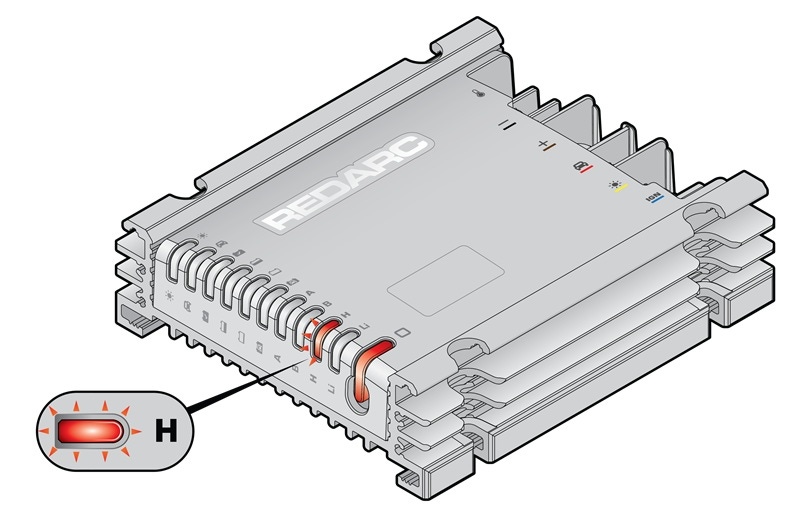
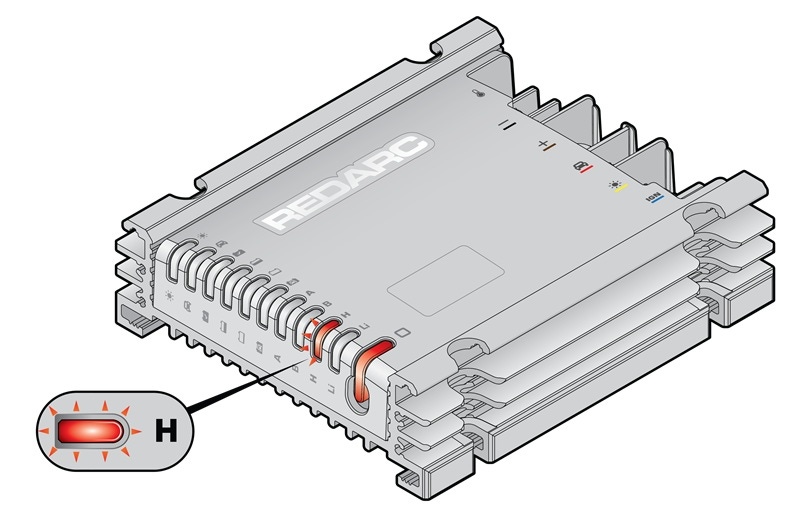
WHAT DOES THE FLASHING H LED MEAN?
This fault indicates that the BCDC Alpha has detected an issue with the wiring and/or installation.
WILL THE BCDC ALPHA STILL CHARGE MY BATTERY IN THIS CONDITION?
In this fault condition, being a hard fault, the BCDC Alpha will cease charging.
WHAT CAN CAUSE THIS FAULT MODE?
- Reverse Polarity power supply
- Loose or poor ground to the BCDC Alpha
HOW TO DETERMINE THE CAUSE OF THE FLASHING H LED?
To determine the cause of this condition, it will require diagnostic testing. REDARC recommends seeking the support of an installer where possible, however please see below a list of the common causes and repairs.
A) REVERSE POLARITY
Upon initial installation, if the auxiliary battery terminals (+ and -) are wired to the BCDC Alpha in reverse polarity.
Things to check:
- Ensure wiring to BCDC Alpha is correct.
- If wiring is incorrect, rectify wiring.
- Refer to step B.
B) LOOSE CONNECTION AT THE START BATTERY TERMINAL/FUSE HOLDER OR LOOSE GROUND CONNECTION AT THE BCDC
Things to check:
- Ensure connection points are clean, not damaged or loose.
- Remove the battery terminal and ensure a clean surface area is provided for the terminal.
- Inspect the ground wire (-) to ensure it has a suitable ground connection, including ensuring the terminal is attached to bare metal (an unpainted surface).
- Ensure each crimp connection is strong, a small tug on each wire can confirm this.
- Refer to step C.
C) CARRY OUT POWER CYCLE PROCEDURE
Once steps A and B have been completed, it's advisable to carry out a full power cycle to reset the BCDC Alpha.
This is achieved by following the disconnection and reconnection procedure listed below:
DISCONNECT PROCEDURE
- Start Battery Fuse
- Auxiliary Battery Fuse
- Solar
- Start Battery
- Auxiliary Battery
- Ground
- Vehicle Ignition
- Battery Temperature Sensor
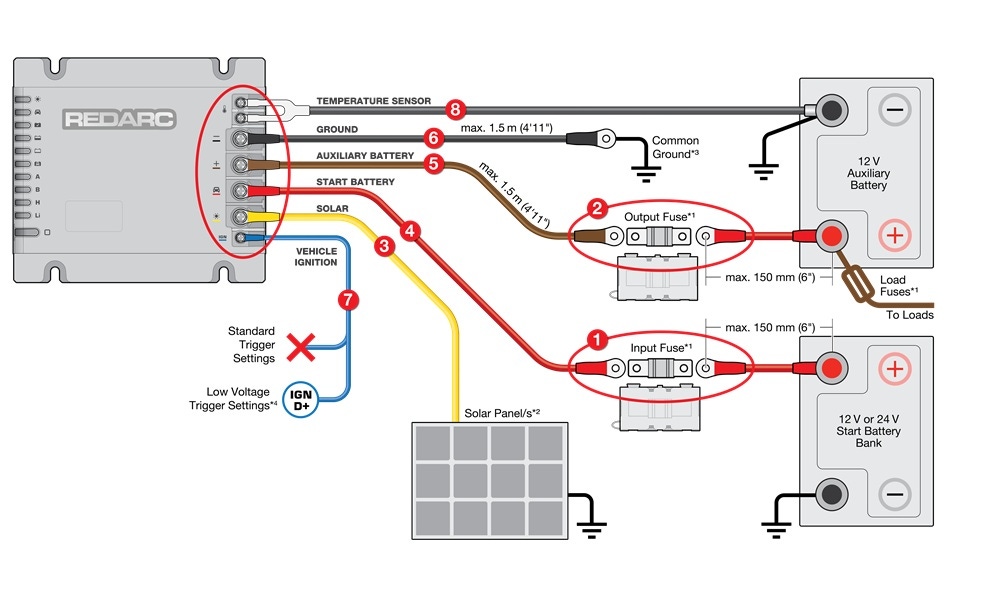
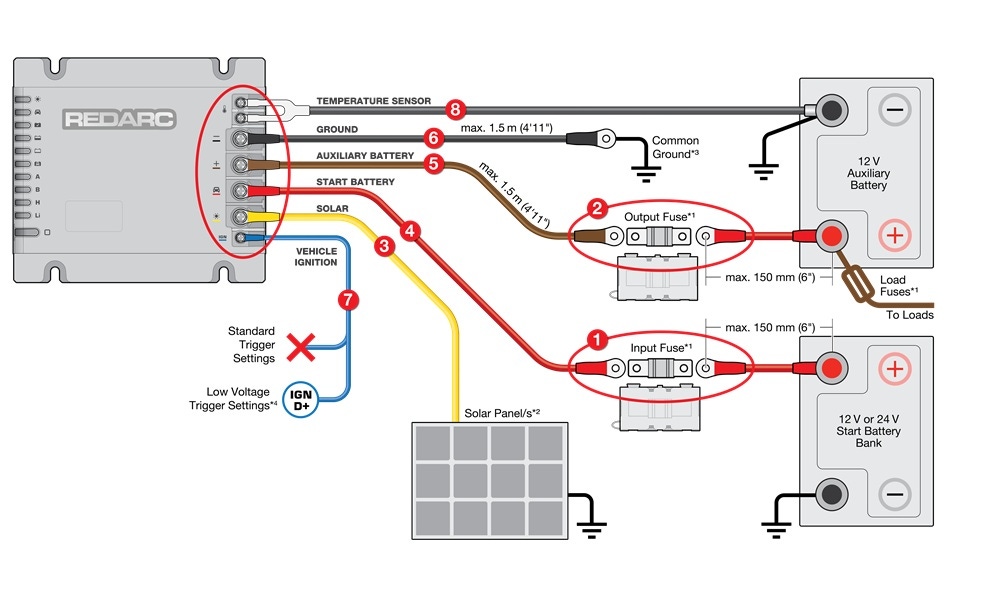
RECONNECT PROCEDURE
After being disconnected for 5 minutes, reconnect the BCDC in the following order:
- Battery Temperature Sensor
- Vehicle Ignition
- Ground
- Auxiliary battery
- Start battery
- Solar
- Auxiliary Battery Fuse
- Start Battery Fuse
- Re-check operation
If problem persists, contact REDARC Technical Support.