Why is my BCDC showing more than one profile LED?
This information is applicable to the following BCDC chargers:
- BCDC Classic Under Bonnet 25A DC Battery Charger (BCDC1225D)
- BCDC Classic Under Bonnet 40A DC Battery Charger (BCDC1240D)
- BCDC Classic Under Bonnet 50A DC Battery Charger (BCDC1250D)
- BCDC Core In-Cabin 25A DC Battery Charger (BCDCN1225)
- BCDC Core In-Cabin 25A DC Battery Charger (BCDCN1240)
- BCDC Trailer - 12A DC Trailer Battery Charger (BCDC11212T)
- BCDC Trailer S – 12A Vehicle to Trailer Charger with Solar (BCDC1212S)
WHAT DOES THIS LOOK LIKE?
The LEDs that indicate the charge profile can be subjected to “LED Bleed through” when, in fact, the BCDC is only showing one profile light
When looking at the BCDC from an angle, it may look like there is more than one LED on due to being able to see some of the LED light from the next window on the sticker.
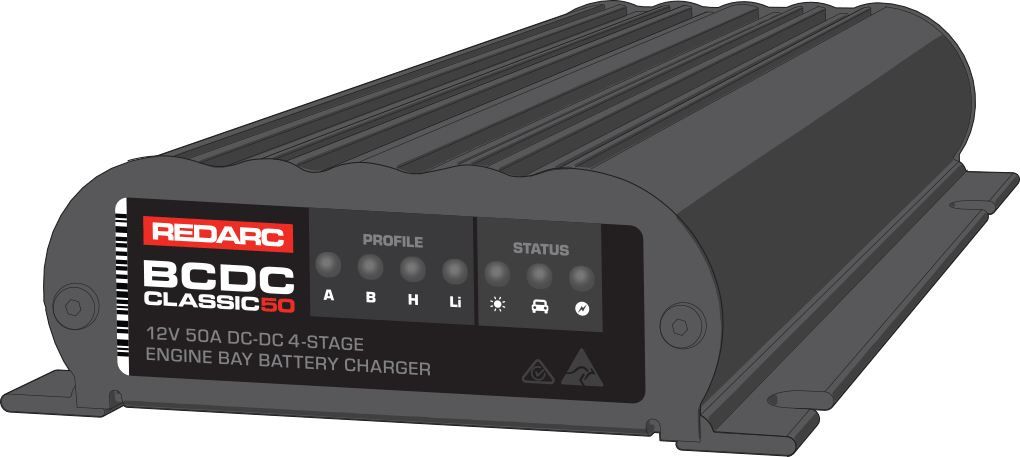
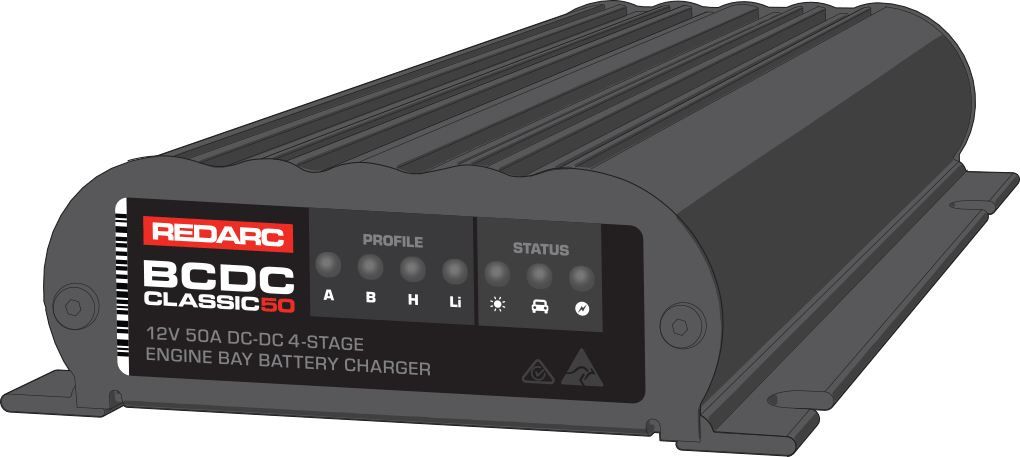
I CAN'T TELL WHAT PROFILE THE CHARGER IS IN AS IT LOOKS LIKE 2 OR 3 PROFILE LIGHTS ARE ON?
The reason for this is the angle at which you're looking at the front of the BCDC. As there are no dividers between the LED lights in the BCDC, if you are looking at the front of the BCDC from an angle, you will see red LED bleed across the next window on the sticker.
HOW DO I TELL WHAT PROFILE IT IS IN?
When reading the BCDC LEDs, simply look at the front of the BCDC from straight on. If the BCDC is mounted in a location where this is not easy to do, you could try one of the following:
- Use a “mechanics mirror” to reach in and get an angle that is straight on the front of the BCDC.
- Use a smartphones camera to get a photo at a better viewing angle of the front of the BCDC.
- Unbolt the BCDC to gain a better view of the front of the unit.
