Why is my BCDC Alpha flashing the Absorption LED?
This information is applicable to the following BCDC Alpha chargers:
- BCDC Alpha 25A DC Battery Charger (BCDC12025B)
- BCDC Alpha 50A DC Battery Charger (BCDC12050B)
WHAT DOES THIS LOOK LIKE?
The BCDC Alpha Absorption LED will flash.
This fault condition is a hard fault and therefore the control button LED will be on while the Absorption LED flashes.
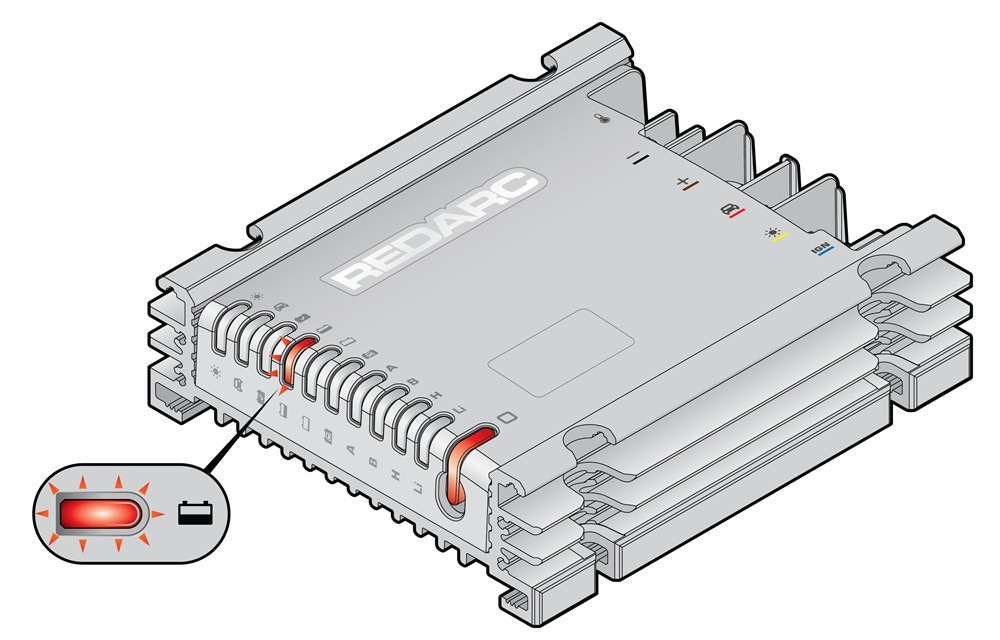
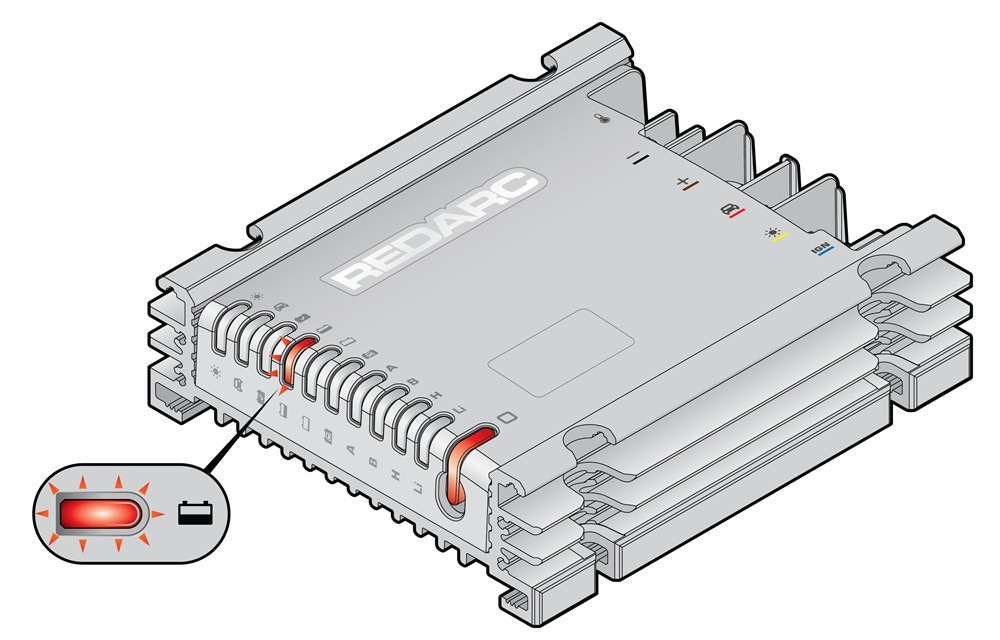
WHAT DOES THE FLASHING ABSORPTION LED MEAN?
This fault indicates that the BCDC Alpha has detected that the auxiliary battery is over temperature to safely charge the battery. The fault condition will clear once the auxiliary battery’s temperature returns within the specified charging range.
WILL THE BCDC ALPHA STILL CHARGE MY BATTERY IN THIS CONDITION?
Once the BCDC Alpha detects a hard fault condition, the control status LED will illuminate (hard fault) and the BCDC Alpha will cease charging.
WHAT IS THE SPECIFIED CHARGING RANGE?
Please see thermal specifications below for your reference:
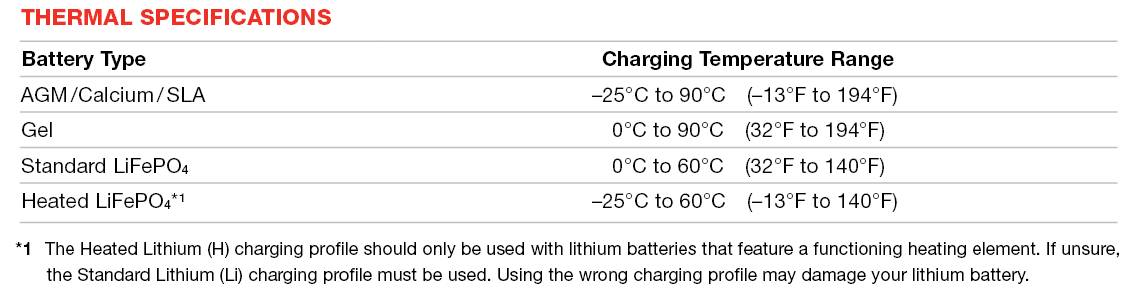
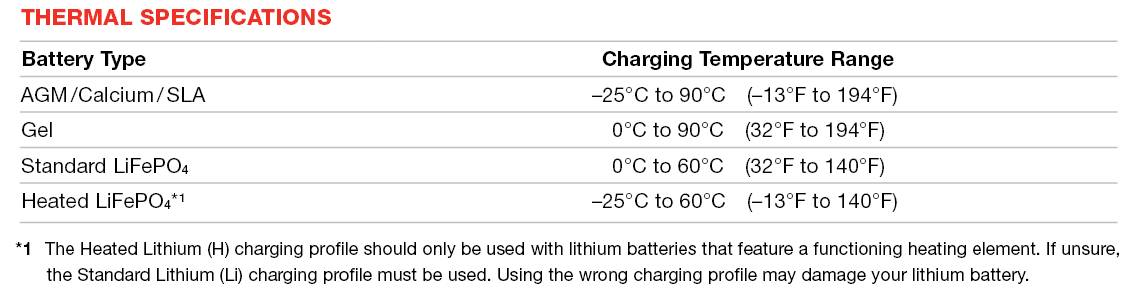
WHAT CAN CAUSE THIS FAULT MODE?
The auxiliary battery temperature is too high and has exceeded the charging temperature range therefore the BCDC Alpha has ceased charging.
HOW TO DETERMINE THE CAUSE OF THE FLASHING ABSORPTION LED?
To determine the cause of the high temperature condition, it will require diagnostic testing. REDARC recommends seeking the support of an installer where possible, however please see below a list of the common causes and repairs.
A) BATTERY MOUNTING LOCATION
Mounting location can contribute to increased battery temperature, especially in an enclosed environment next to other electronics like chargers and inverters.
Things to check:
- Check and review battery mounting location.
- Ensure adequate airflow.
- Ensure all wiring and connections are clean and tight.
B) LOOSE CONNECTION AT THE START BATTERY TERMINAL
Poor connections can create a place of high resistance which in turn can result in heat. If a high resistance connection is on the battery terminal, this temperature can transfer to the battery heating it up over time.
Things to check:
- Ensure connection points are clean, not damaged or loose.
- Remove battery terminal and ensure a clean surface area is provided for the terminal.
- Check wiring connections, including the lugs.
- Replace or repair any poor connections as required.
Note: Focus on the high-power circuits such as chargers and inverters, these connections are subjected to the most load/higher current and are the likely connection point to create heat if the connection is loose or poor.
C) FAULTY BATTERY
In the circumstance where there is an issue with the battery itself, it's possible that the battery may heat up when exposed to loads or when it is charged.
Things to check:
- Review how old the battery is.
- Get the battery tested.
- If the battery tested faulty, replace it.
- Recheck operation.
