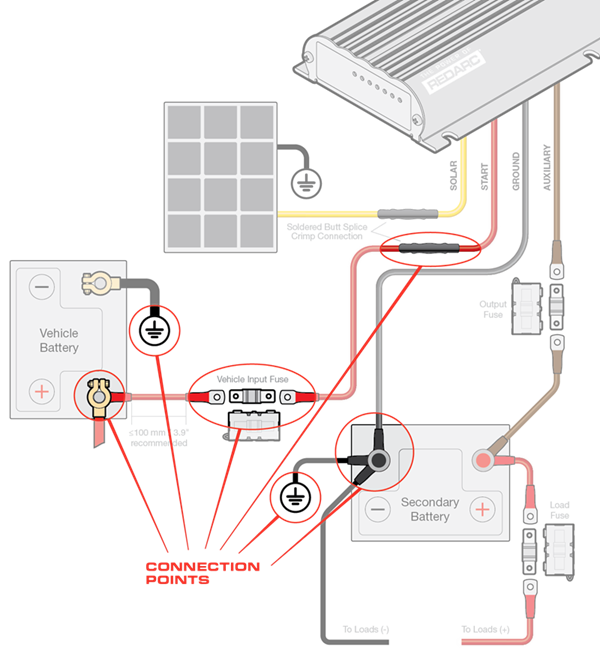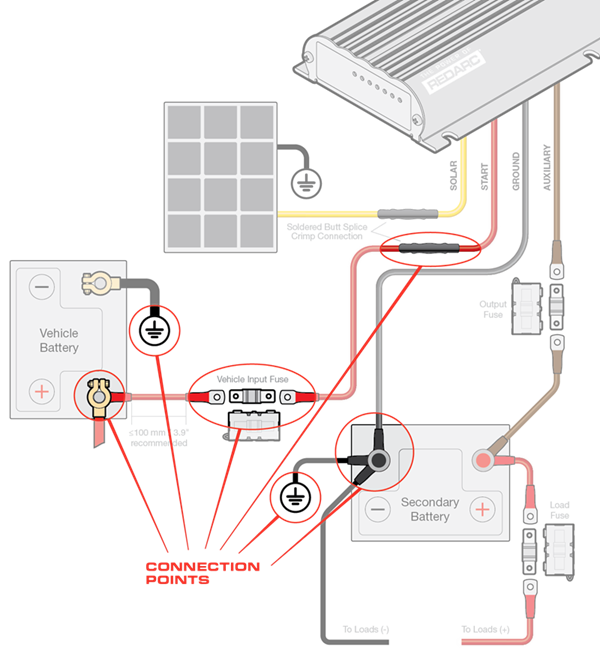Why is my BCDC not charging from the vehicle input?
This information is applicable to the following BCDC chargers:
- BCDC Classic Under Bonnet 25A DC Battery Charger (BCDC1225D)
- BCDC Classic Under Bonnet 40A DC Battery Charger (BCDC1240D)
- BCDC Classic Under Bonnet 50A DC Battery Charger (BCDC1250D)
- BCDC Core In-Cabin 25A DC Battery Charger (BCDCN1225)
- BCDC Core In-Cabin 25A DC Battery Charger (BCDCN1240)
- 12A DC Trailer Battery Charger (BCDC11212T)
- BCDC Trailer S – 12A Vehicle to Trailer Charger with Solar (BCDC1212S)
WHAT DOES THIS LOOK LIKE?
If the BCDC has no solar input and doesn’t appear to be charging, the profile light will flash indicating the BCDC is in standby mode.
WILL THE BCDC STILL CHARGE MY BATTERY IN THIS CONDITION?
Providing the solar input to the BCDC is adequate, it will charge when connected to a solar panel. While there is an issue with the vehicle input to the BCDC, the BCDC will not charge when the vehicle is running.
WHAT CAN CAUSE THIS FAULT?
This fault is caused by the vehicle input wire (red) being compromised by any of the following:
- Undersized cable
- Poor connections - such as loose or damaged terminal/connections
- Faulty fuse protection
Any of the above can contribute to excessive voltage drop affecting the power supply to the BCDC.
WHY DOESN'T IT DISPLAY A FAULT CODE?
There could be an issue with the power supply such as:
- Input voltage present but outside the turn on threshold
- Poor ground (earth) but not severe enough to trigger a fault code
WHAT ARE THE TURN ON/OFF THRESHOLDS OF THE BCDC?
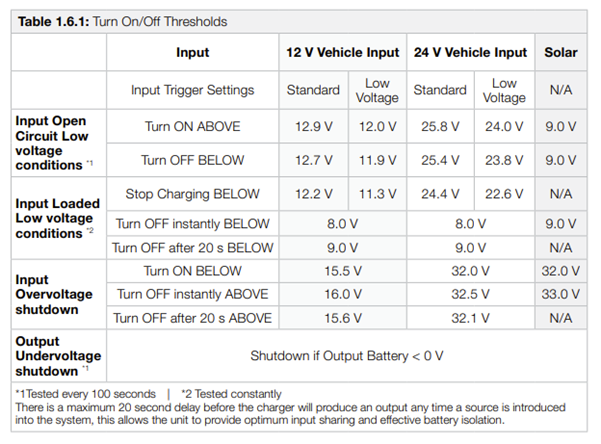
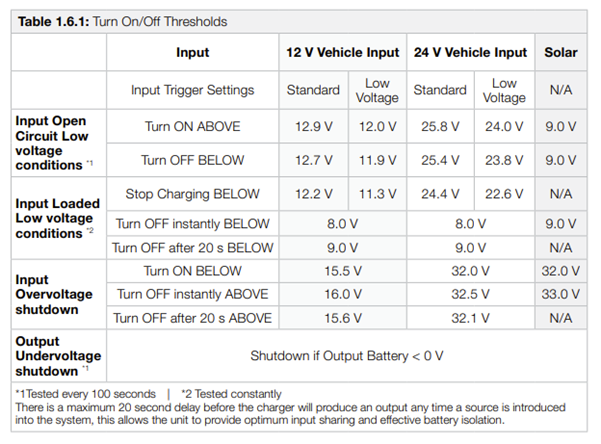
HOW TO DETERMINE THE CAUSE OF NOT CHARGING FROM THE VEHICLE?
To determine the cause of why the BCDC is not charging from the vehicle input, it will require diagnostic testing. REDARC recommends seeking the support of an installer where possible, however please see below a list of the common causes and repairs.
A) FAULTY FUSE PROTECTION
As the BCDC draws a continuous high amount of power (current), good fuse protection is critical. Unsuitable fuse protection can function correctly initially; however, it may fail over time. Blade fuses and circuit breakers are the most common cause of issues resulting in either poor performance or intermittent operation.
What to check first:
- Locate and identify the fuse protection used between starting battery and BCDC
- Locate and identify the fuse protection used between the BCDC and the Auxiliary battery.
- Visual/physical checks:
Circuit breaker: Check to see if the circuit braker is hotter than other components in the same area, this represents a bad internal connection causing the issue.
Blade fuse: Remove fuse from the holder and check both the fuse and holder for signs of heat and/or bad connection.
Note: REDARC recommends using MIDI fuses.
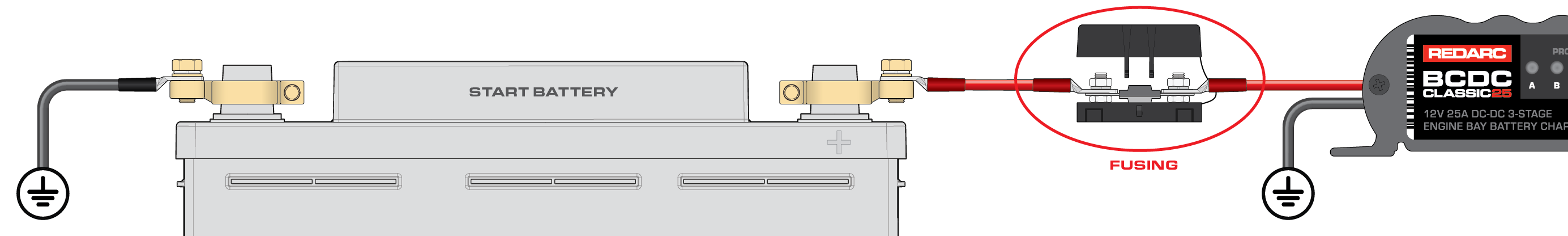
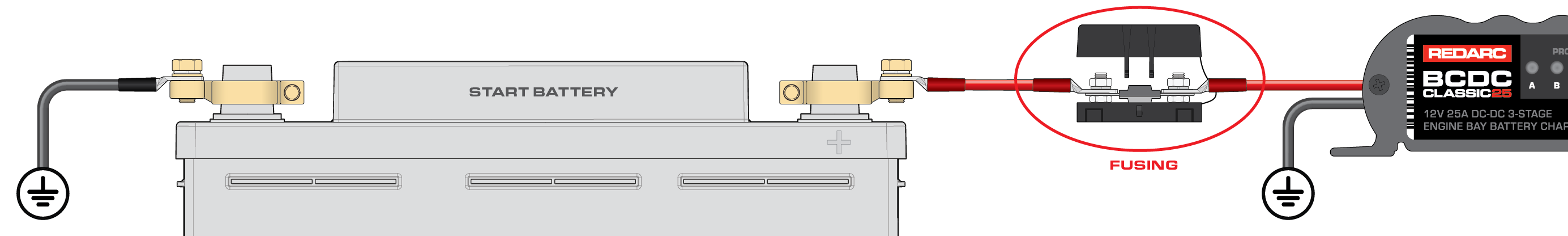
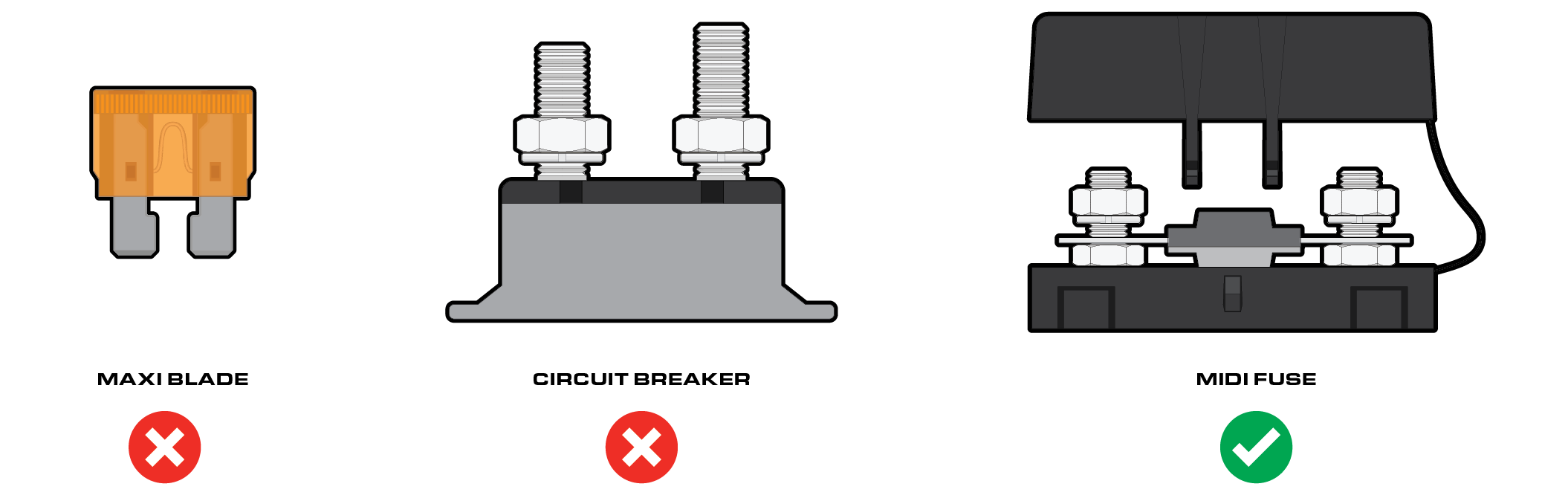
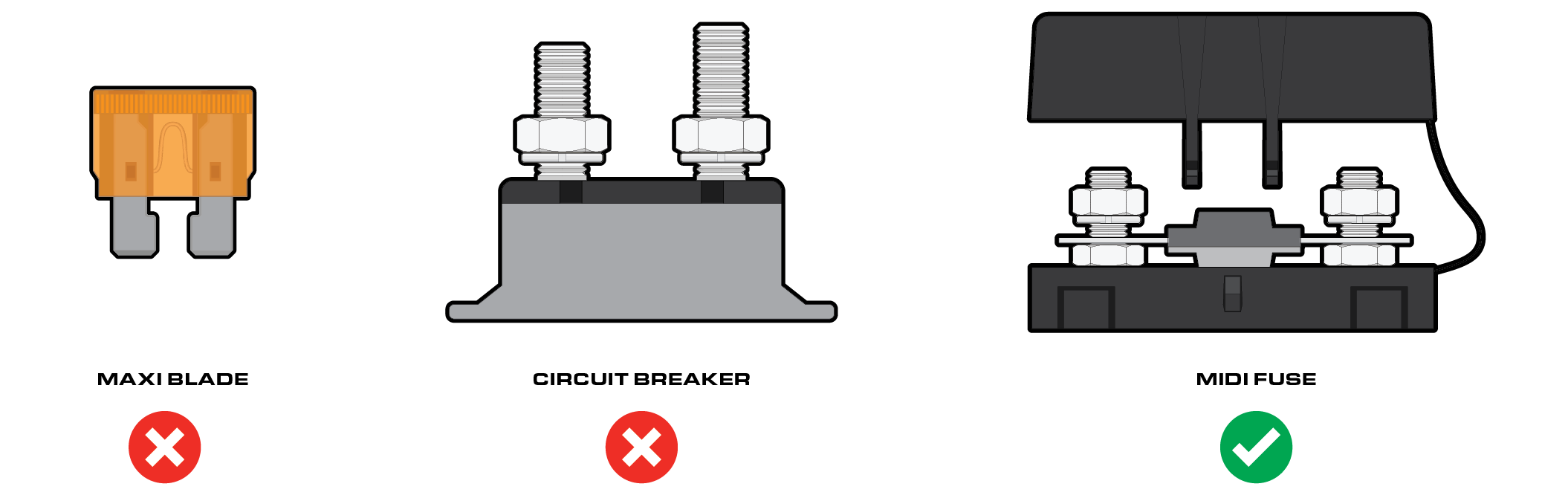
B) LOOSE CONNECTION AT THE START BATTERY TERMINAL/FUSE HOLDER OR LOOSE GROUND CONNECTION AT THE BCDC
- Ensure connection points are clean, not damaged or loose.
- Remove battery terminals and ensure a clean surface area is provided for the terminal.
- Inspect the ground wire (-) to ensure it has a suitable ground connection, such as a terminal attached to bare metal (unpainted surface)
- Ensure each crimp connection is strong, a small tug on each wire can confirm this
The below image shows a typical BCDC install. This diagram shows the typical connection points for an installation.